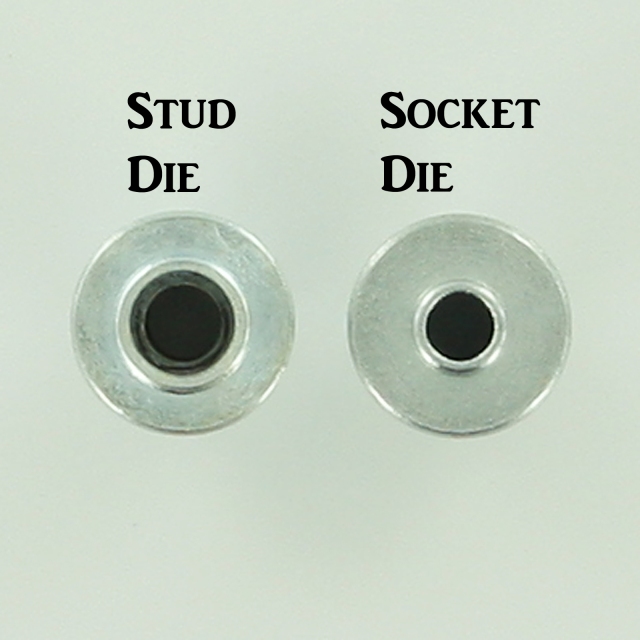How to change the dies in the KAM Snap Removal Pliers July 12 2016
How to change the dies in the KAM Snap Removal Pliers.
Supplies:
- KAM Snap Removal Pliers
- Stud Die or Socket Die (included in kit)
- Screwdriver (included in kit)
Instructions:
1. The KAM Snap Removal Pliers will come with one of the dies installed.
2. Use the screwdriver, included in kit, to loosen the set screw on the base of the pliers.
3. Remove the die from the base.
4. Insert the desired die into the base of the pliers.
5. Push it flush with base.
6. Re-tighten the set screw with the screwdriver.
7. Tada! It is ready to use.